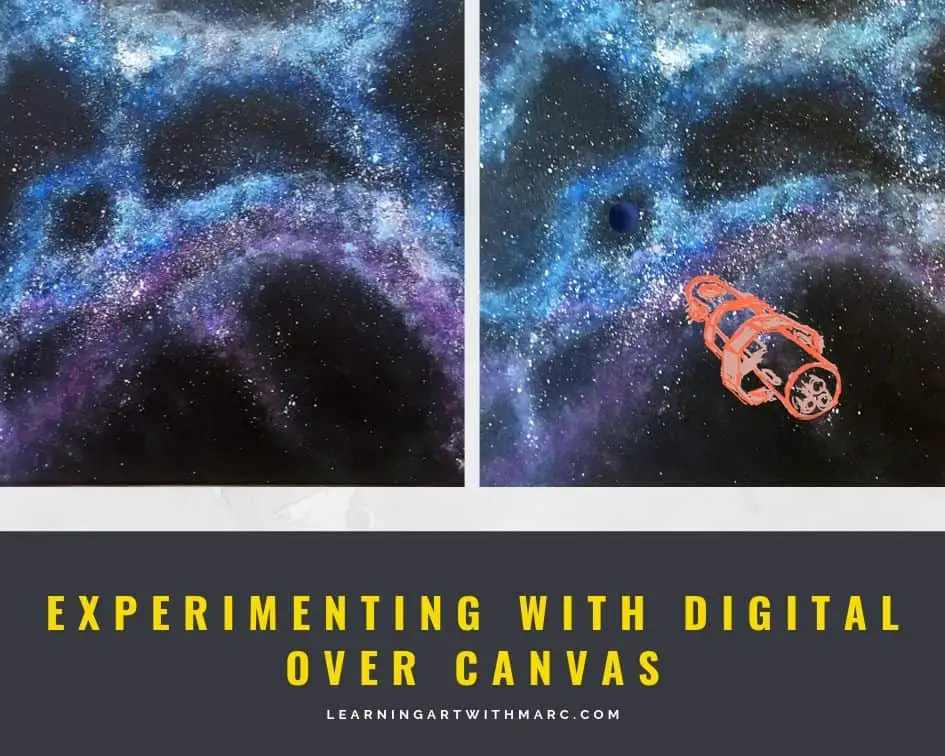
While for the past few weeks I have been a bit obsessive about acrylic pours and figuring out how to do them well, I can’t let my development languish.
At this point, I haven’t talked about digital painting. Today I want to break the ice on that as lately I have been experimenting with using my digital tools to help me make better physical paintings.
This galaxy painting is something I did for my how to paint a galaxy page. I have been wanting to try to add a spaceship to the painting for some time now but have been training myself on how to do that. I’ve made a few sketches here and there. I’ll have to grab my sketchbook from work to show you those too.
One of my original motivations for getting an iPad Pro and Procreate was so I could try and use it to develop my real-life paintings as well as learn the digital medium. After spending some time getting familiar with the program this past week I finally decided to try and use it to develop some paintings I really would like to complete.


Keep in mind that in both examples I will be using the layer features in procreate to create totally different options as well. Maybe instead of a sunset, I try something a bit more abstract.
Perhaps I change the trajectory of the spaceship or maybe I try a Von Neumann probe instead. The only limits are one’s imagination really.
A friend of mine suggested making mixed media paintings using digital overlays on canvas painted backgrounds. In thinking about this I realize that another option as well would be if some of the brainstorm ideas turn out to be really good works of art in and of themselves why settle on just one?!?
You, of course, would need to decide on just one to paint on the actual canvas but you could also potentially turn the others into prints too. We will see where this practice leads us in time.
For now, I have to get to work on fixing the slider on the homepage so it shows the actual content on the website!
